mapboxutil
Create styles
Using JSON to create and edit styles in a (python) program
It’s possible to create and edit a style in Mabox Studio. To convert the data to a choropleth map automatic the Mapbox Styles API is used. The code examples are in python. The requests package is uses for http(s) request. Below wrapper code to send and receive JSON messages.
import requests
def delete_request(url):
"""Send a delete request to the url, returns the json payload."""
r = requests.delete(url)
if 204 != r.status_code:
raise Exception(r.status_code, r.text, url)
return r.json()
def get_request(url):
"""Send a get request to the url, returns the json payload."""
r = requests.get(url)
if 200 != r.status_code:
raise Exception(r.status_code, r.text, url)
return r.json()
def patch_request(url, data):
"""Send a patch request to the url, returns the json payload."""
r = requests.patch(url, json=data)
if 200 != r.status_code:
raise Exception(r.status_code, r.text, url)
return r.json()
def post_request(url, data):
"""Send a post request to the url, returns the json payload."""
r = requests.post(url, json=data)
if 201 != r.status_code:
raise Exception(r.status_code, r.text, url)
return r.json()
Also functions to create, retreive (get), update and delete styles.
The so called CRUD functions.
These functions assume a global varialbe _MAPBOX_SECRET_KEY is defined.
See the account page for how to get one.
_MAPBOX_SECRET_KEY = 'sk.aDiff3rentStr1ngWithRand0mUpperCaseAndLowerCaseCharactersAndNumbers.0fC0urseThese1sAreFak3'
def create_style(username, style = {}):
"""Create a style."""
return post_request('https://api.mapbox.com/styles/v1/%s?access_token=%s' % (
username,
_MAPBOX_SECRET_KEY
), style)
def delete_style(username, style_id):
"""Delete a style."""
return delete_request('https://api.mapbox.com/styles/v1/%s/%s?access_token=%s' % (
username,
style_id,
_MAPBOX_SECRET_KEY,
))
def get_style(username, style_id, draft = False):
"""Retreive a style."""
return get_request('https://api.mapbox.com/styles/v1/%s/%s?access_token=%s%s' % (
username,
style_id,
_MAPBOX_SECRET_KEY,
'&draft' if draft else ''
))
def update_style(username, style_id, style):
"""Update an existing style."""
return patch_request('https://api.mapbox.com/styles/v1/%s/%s?access_token=%s' % (
username,
style_id,
_MAPBOX_SECRET_KEY,
), style)
The most basic style consist of a version number of the style. Currently version 8 is used. The name of the style. Attention: name is not a unique identifier. Several styles with the same name can exist, even for the same user! The unique identifier is the style_id. It will be returned (amongst other information) when the style is created. And also layers, metadata and sources. These last three can be empty.
The function below will make a basic style:
def make_style(
name = ''
, sources = None
, layers = None
, version = 8
, draft = False
):
"""Make a style."""
return {
'draft': draft,
'name': name,
'layers': layers if layers else [],
'metadata': {},
'sources': sources if sources else {},
'version': version,
}
Use the code above to create a style.
# Define variables for later use
username = 'yourusername'
style_name = 'My First Style'
style = create_style(username, make_style(style_name))
This will return a json object. Extra data data has been added to the style: Metadata like the id and the time the style was created/modified. The location for resources like glyphs and sptites have also been added.
{
"created": "2000-03-09T03:15:01.618Z",
"glyphs": "mapbox://fonts/mapbox/{fontstack}/{range}.pbf",
"id": "y0ur5tyle1d25alphanumchar",
"layers": [],
"metadata": {},
"modified": "2000-03-09T03:15:01.618Z",
"name": "My First Style",
"owner": "yourusername",
"sources": {},
"sprite": "mapbox://sprites/yourusername/y0ur5tyle1d25alphanumchar/an0ther25chars7o1dsprit3s",
"version": 8,
"visibility": "private"
}
When looking at the style in Studio only a transparant image will be shown:

This is because there has no data been supplied. Layers, created from sources that have to be painted. The following functions are used to create those.
def validate(data, type='fill', property='paint'):
"""
Create a valid dict according to the type and property.
Use underscores for dashed keywords eg. fill_color for fill-color
you can use both short and long form: color will be expanded to
fill-color when the type is fill and line color when the type is line.
Positional arguments can also be used. The first one is always color,
the second one an other common argument as defined in the secondary dict,
the third one is opacity.
Allowed keywords are defined in the allowed dict.
"""
# Possible types
# fill, line, background,
# to be implemented:
# symbol, circle, heatmap, fill-extrusion, raster, hillshade, sky
# Define the allowed attributes
allowed = {
'background': {
'paint': ('background-color', 'background-opacity,'),
},
'fill': {
'paint': ('fill-color', 'fill-opacity', 'fill-outline-color', ),
},
'line': {
'layout': ('line-cap', 'line-join'),
'paint': ('line-color', 'line-dasharray', 'line-opacity', 'line-width', ),
},
}
# Define the parameter name of the secondary argument
secondary = {
'fill': 'fill-outline-color',
'line': 'line-width',
}
default = {
'line-cap': 'round',
'line-join': 'round',
}
data = { key.replace('_', '-'): value for key, value in data.items() }
data = {**{ type+'-'+key: value for key, value in data.items() }, **data }
if data.get('secondary') and secondary.get(type) and secondary.get(type) not in data:
data[secondary[type]] = data['secondary']
for key, value in default.items():
if not key in data:
data[key] = value
return { key: value for (key,value) in data.items() if key in allowed.get(type, {}).get(property, ()) }
def make_paint(
color = None
, secondary = None
, opacity = None
, **kwargs
):
"""Make a paint property. Will also be used for layout."""
paint = kwargs
if None is not color: paint['color'] = color
if None is not secondary: paint['secondary'] = secondary
if None is not opacity: paint['opacity'] = opacity
return paint
To get the map in the style, the shapefile that was added as a tileset in a previous section. There you can also find how to get the tileset_id and source_name
The python script below
will add the shapefile to both the sources and the layers
and will colour the countries gray with a white border.
In the make_paint method you can set the colour of the countries and borders.
tileset_id = 'yourusername.t1ls3tid'
source_name = 'ne_10m_admin_0_countries-uniqid'
style['sources'] = add_sources([tileset_id])
style['layers'] = [
make_layer(
source_name,
make_paint('#CCC', '#FFF')
)
]
style = update_style(username, style['id'], style)
Now the map is visible in the style:
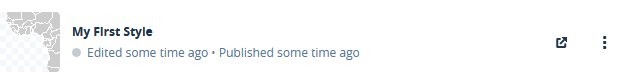
It’s possible the preview isn’t updated. Click on “share your style”, the box with the arrow to see the updated style.
To give seperate colour, the shape needs to be added again to the layers in a different colour, but with a filter, so only the country matching that filter will be shown.
The following code will generate the filter that can be added to the layer:
def make_filter(value = 0, key = 'id', relation = True):
"""Make a filter."""
if key == 'id': id = ['id']
else: id = ['get', key]
return ['match', id, value, relation ^ False, relation ^ True]
Like this:
style['layers'].append(
make_layer(
source_name,
make_paint('#009', '#003'),
make_filter(46)
)
)
The polygon with id number 46 represents Brasil. Brasil is not visible in the thumbnail. Clicking the “Share your style” button shows the style with Brasil like the image below.

You can use Studio to find the id of countries, but the more easy way is to use the extra attributes included in the shapefile. Natural Earth adds many attributes. The code below shows how to use some of them in a layer:
style['layers'] = style['layers'] + [
make_layer(
source_name,
make_paint('#C00', '#600'),
make_filter('China', 'NAME')
),
make_layer(
source_name,
make_paint('#CC0', '#660'),
make_filter('AU', 'ISO_A2')
),
make_layer(
source_name,
make_paint('#0C0', '#060'),
make_filter('ESP', 'ISO_A3')
),
]
style = update_style(username, style['id'], style)
Since vestion 1.1.0 more layer types than just the fill type are possible. The line type gives the posibility to create borders of a different width than the standard one pixel that the fill type uses:
border_width = 2.5
style['layers'] = style['layers'] + [
make_layer(
source_name,
make_paint('#006', border_width),
make_filter(46),
'line'
),
make_layer(
source_name,
make_paint('#600', border_width),
[
"all",
make_filter('China', 'name_en'),
make_filter('China', 'NAME'),
],
'line',
),
make_layer(
# use named parameter to have arguments in arbitrary order
type = 'line',
paint = make_paint(width = border_width, color = '#660'),
filter = make_filter('AU', 'iso_3166_1'),
source_layer = source_name,
),
make_layer(
source_name,
# fully named parameters use underscores
make_paint(line_width = border_width, line_color = '#060'),
make_filter('ESP', 'ISO_A3'),
'line'
),
]
This will give the following style:
{
"created": "2000-03-09T03:15:02.718Z",
"glyphs": "mapbox://fonts/mapbox/{fontstack}/{range}.pbf",
"id": "y0ur5tyle1d25alphanumchar",
"layers": [
{
"id": "layer2456eb061307eaabd00ce25a81c82e589618043c84b021cddf805fa8",
"paint": {"fill-color": "#CCC", "fill-outline-color": "#FFF"},
"source": "composite",
"source-layer": "ne_10m_admin_0_countries-uniqid",
"type": "fill"
},
{
"filter": ["match", ["id"], 46, True, False],
"id": "layer80d6c25a8edeb8d2629dfb976801f4e1b934751cea99bc0649ee4d6c",
"paint": {"fill-color": "#00C", "fill-outline-color": "#006"},
"source": "composite",
"source-layer": "ne_10m_admin_0_countries-uniqid",
"type": "fill"
},
{
"filter": ["match", ["get", "NAME"], "China", True, False],
"id": "layer340d44cd437040b6d5443346bae2e6ae67ea42d1dc7df7f148cd7d3d",
"paint": {"fill-color": "#C00", "fill-outline-color": "#600"},
"source": "composite",
"source-layer": "ne_10m_admin_0_countries-uniqid",
"type": "fill"
},
{
"filter": ["match", ["get", "ISO_A2"], "AU", True, False],
"id": "layere5e83e91e194bcceabaa00ddba7c0fda9fd047d60a6de8d29bed60e9",
"paint": {"fill-color": "#CC0", "fill-outline-color": "#660"},
"source": "composite",
"source-layer": "ne_10m_admin_0_countries-uniqid",
"type": "fill"
},
{
"filter": ["match", ["get", "ISO_A3"], "ESP", True, False],
"id": "layer1c816f39a246371acba4c8811b372cf72018b0b50897d9c9667c3d8c",
"paint": {"fill-color": "#0C0", "fill-outline-color": "#060"},
"source": "composite",
"source-layer": "ne_10m_admin_0_countries-uniqid",
"type": "fill"
}
],
"modified": "2000-03-09T03:15:02.718Z",
"name": "My First Style",
"owner": "yourusername",
"sources": {"composite": {"type": "vector",
"url": "mapbox://yourusername.t1ls3tid"}},
"sprite": "mapbox://sprites/yourusername/y0ur5tyle1d25alphanumchar/an0ther25chars7o1dsprit3s",
"version": 8,
"visibility": "private"
}
This style can be used to create a static map.